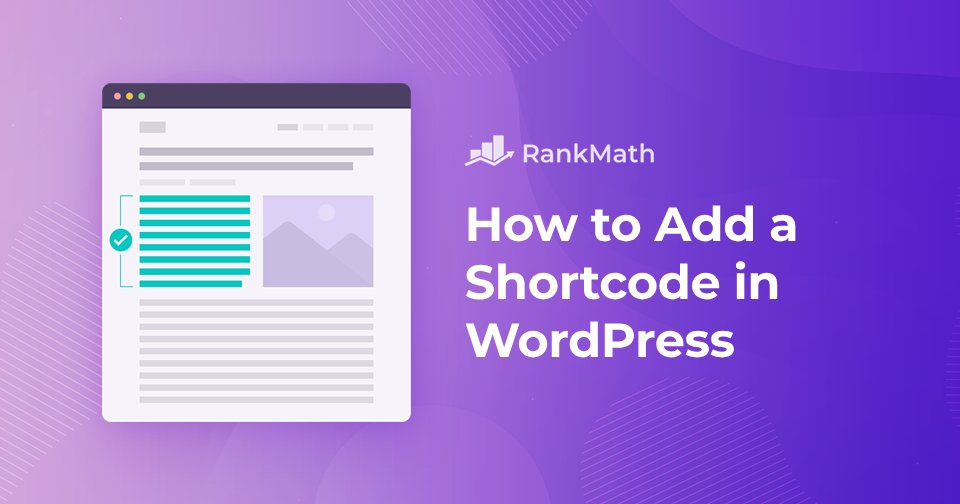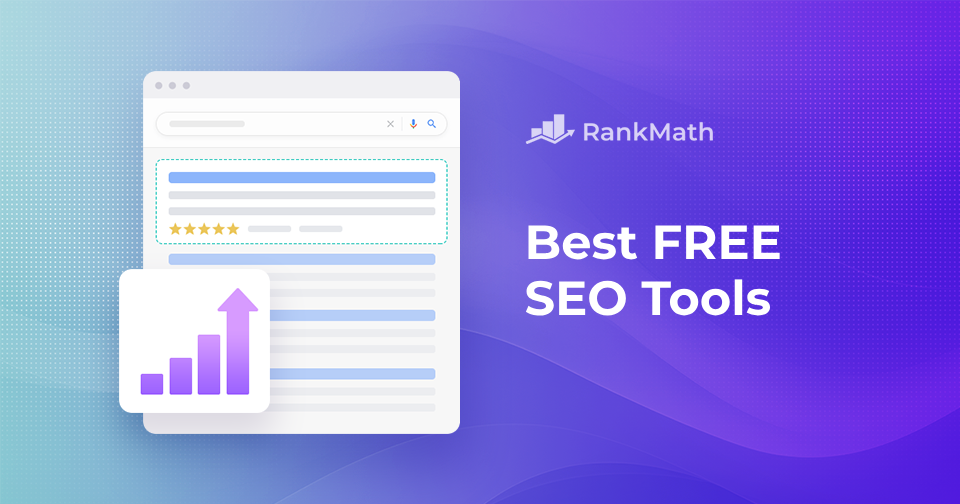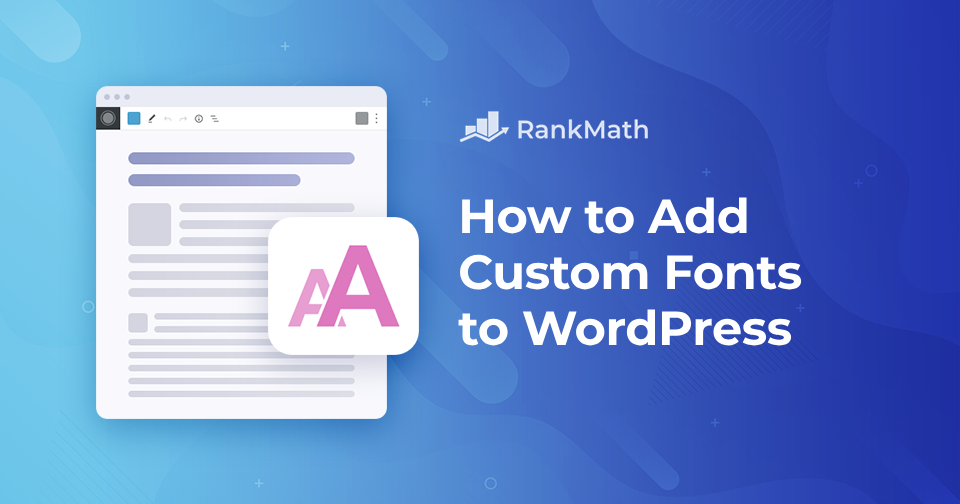How to Install a WordPress Theme [3 Easy Methods]
Are you ready to give your WordPress website a fresh and impressive look? The initial step is to select and install a WordPress theme.
If you’re new to WordPress, don’t fret; installing a WordPress theme is simpler than you might think.
In this post, we will guide you through each step, from exploring the extensive theme library to activating and customizing your chosen theme to your liking.
We’ll also cover all the bases, including installing themes from the WordPress directory and uploading custom themes manually.
So, what are you waiting for? Let’s dive in and get started.
Continue Reading
![How to Install a WordPress Theme [3 Easy Methods]](png/install-wordpress-theme.png)