Rank Math is the most popular WordPress SEO plugin. This plugin adds meta tags on a page to optimize the page on different platforms like Search Engines, Facebook, Twitter, etc. These meta tags decide how your website looks on those different platforms.
Although every meta tag has unique functionality, sometimes you might want to disable all the SEO tags generated by Rank Math. In this knowledgebase article, we’ll walk you through how to disable all Rank Math Generated SEO tags.
How to Disable All Rank Math Generated SEO Tags
Rank Math helps you optimize all your posts’ titles and meta tags, no matter how big your website is. However, if you wish to disable all the SEO tags generated by Rank Math, follow these simple steps:
Navigate to WordPress Dashboard → Appearance → Theme File Editor, as shown below.
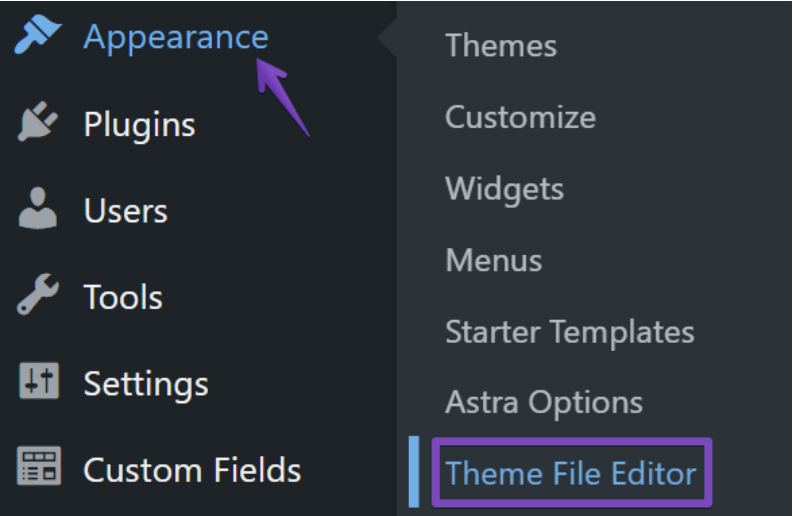
Now add the following code snippet to your theme’s functions.php or rank-math.php file.
/**
* Function to disable SEO Tags generated by Rank Math
*/
function rankmath_disable_features() {
if ( is_singular( 'page' ) ) {
remove_all_actions( 'rank_math/head' );
}
}
add_action( 'wp_head', 'rankmath_disable_features', 1 );Once you’ve added the code, click the Update File button to save the changes. This code will remove the SEO Tags generated by Rank Math on all pages.
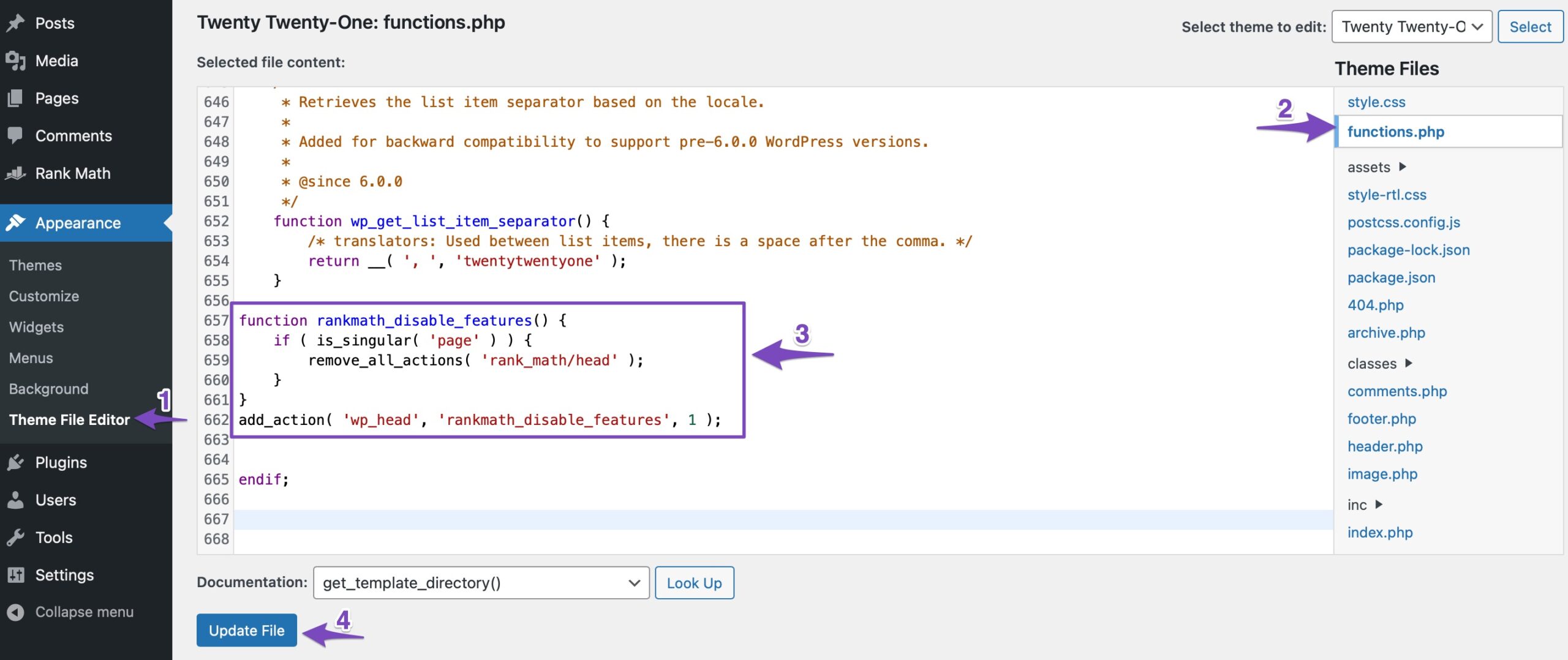
Example:
The below code snippet will remove the Rank Math SEO tags from the post with ID 41999.
function rankmath_disable_features() {
global $post;
if ( $post->ID == '41999' ) {
remove_all_actions( 'rank_math/head' );
}
}
add_action( 'wp_head', 'rankmath_disable_features', 1 );And that’s it! You’ve successfully disabled all the Rank Math-generated SEO tags. If you still have questions about disabling all Rank Math-generated SEO tags, please contact our dedicated support team. They are available 24/7, 365 days a year…