Hummingbird is a WordPress speed optimization plugin. The design and the features of this plain are simple, and it gets the job done without much fuss. So, as you’d expect, excluding your sitemap from Hummingbird’s caching is very simple.
In this knowledgebase article, we’re going to walk you through how to exclude the sitemap from the Hummingbird plugin’s cache.
1 Navigate to Caching in Hummingbird
To begin with, navigate to Caching located under Hummingbird Settings as shown below:
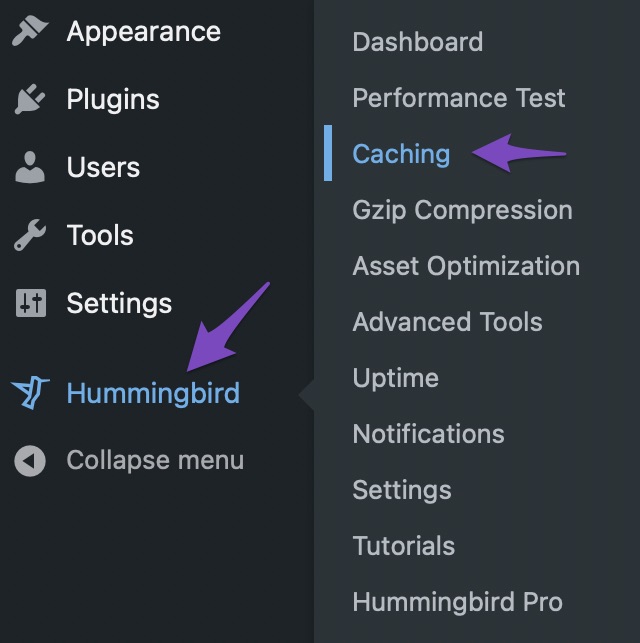
2 Navigate to Page Caching Tab
Select the Page Caching tab and click on Activate as shown below:
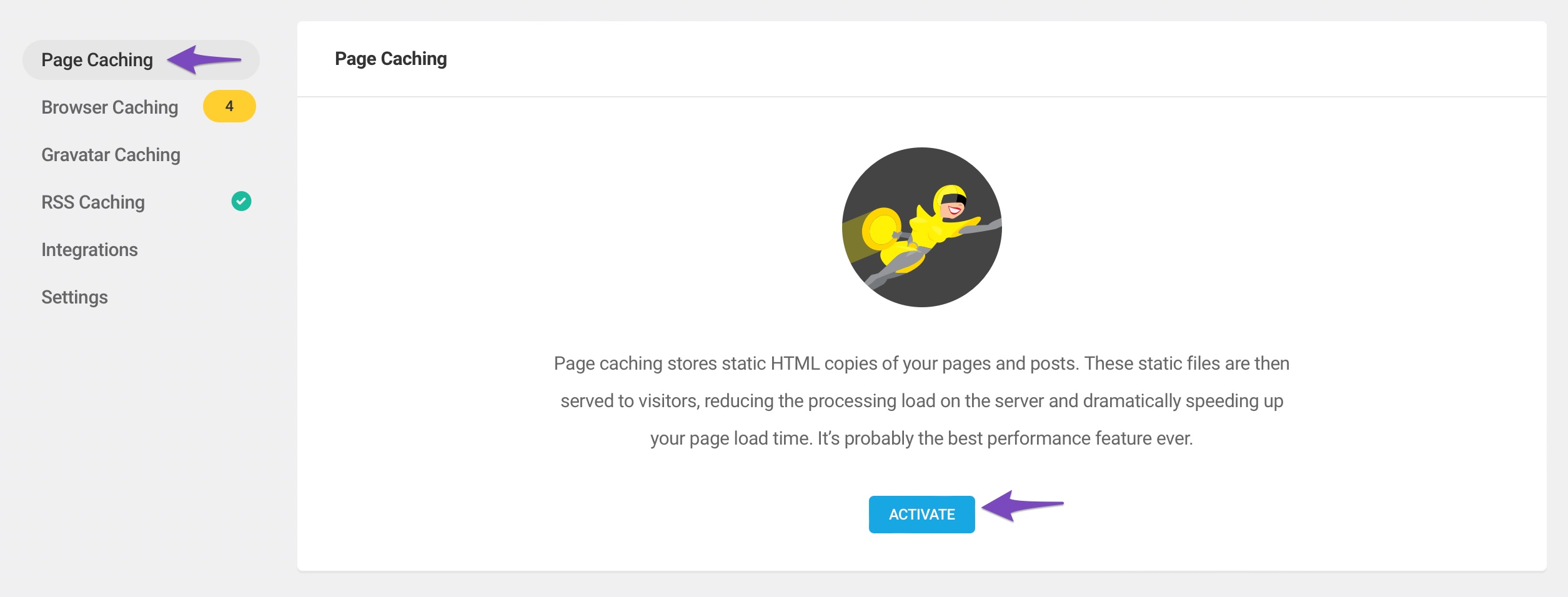
3 Navigate to the Exclusions Option
Then head over to the Exclusions option. There should already be an entry for sitemap.xml, but if it is not there or the file is named differently, you should add that name here as well.
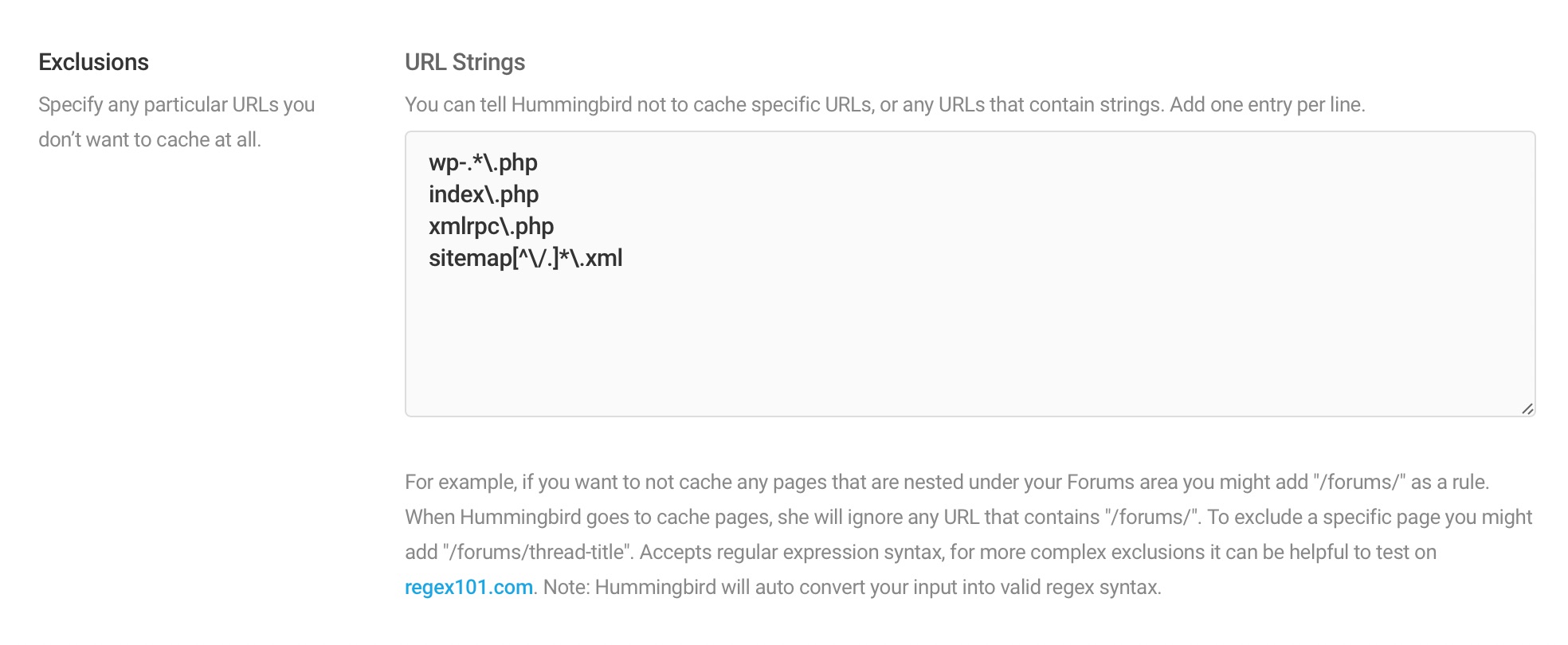
Once you have made the changes click on Save Settings.
And that’s it! Your sitemap will now be excluded from Hummingbird Cache. If you’re still having any issues, please feel free to reach our support team directly from here.