In this knowledgebase article, we’ll walk you through the difference between the Simple and the Advanced Mode in the 404 Monitor of Rank Math.
How to Switch 404 Monitor Mode?
Before getting started with the difference, let us first understand how to switch 404 Monitor modes with Rank Math.
1 Navigate to General Settings
To begin with, navigate to Rank Math’s General Settings from Rank Math’s admin menu.
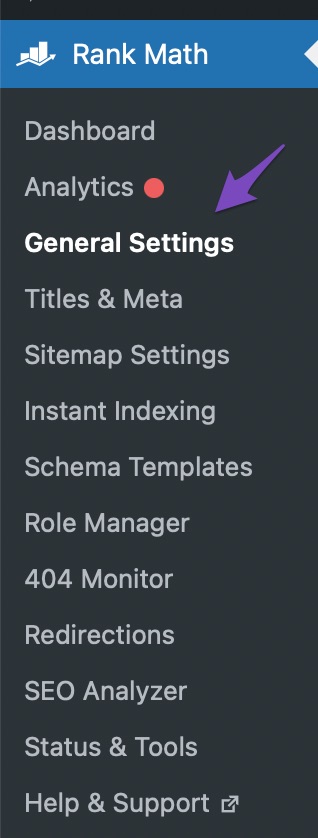
2 Navigate to the 404 Monitor
Click on the 404 Monitor on the left-hand side column, as shown below. The 404 Monitor settings will then be displayed.
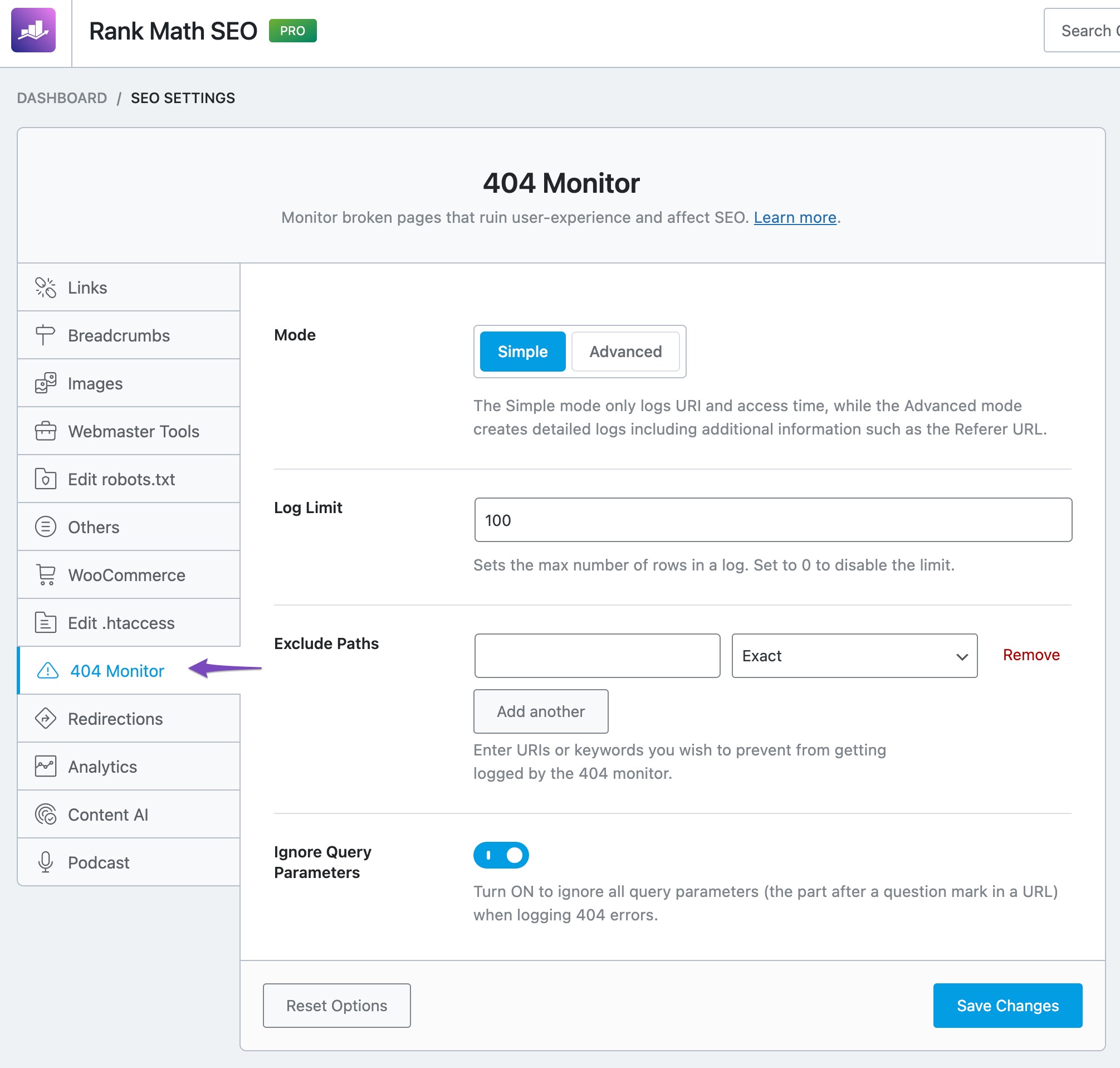
3 Select Simple or Advanced Mode
You can choose between the Simple and Advanced Mode in the Mode option. Then, click on Save Changes once you have updated the settings.
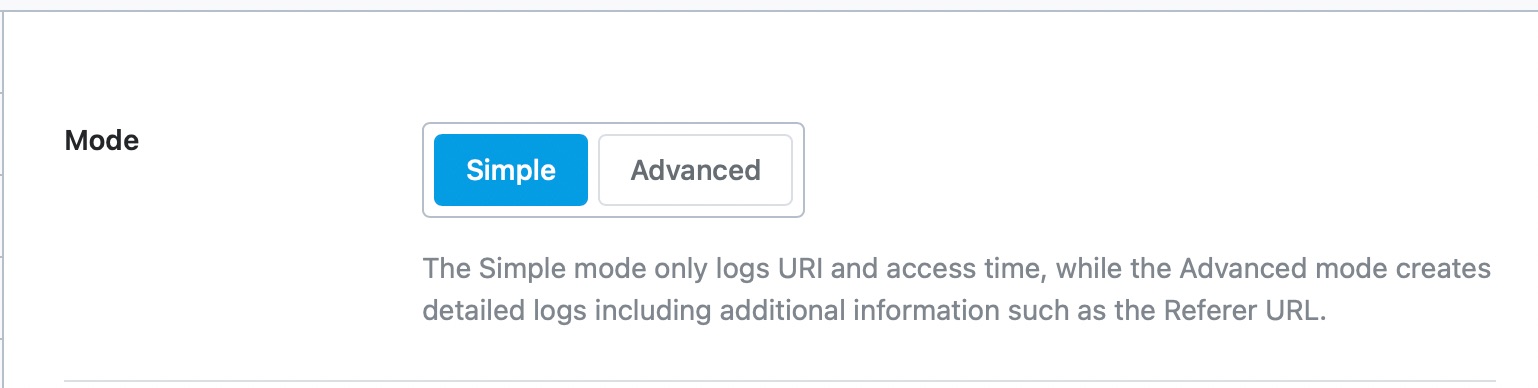
Now that you’ve configured the 404 Monitor, you’ll be able to check your 404 errors in your WordPress admin area by navigating to Rank Math SEO → 404 Monitor.
Simple Mode – 404 Monitor
The Simple Mode only logs URI and access time. It also tracks the 404 hits separately. If you choose Simple Mode, the 404 Monitor will look similar to the image shown below:
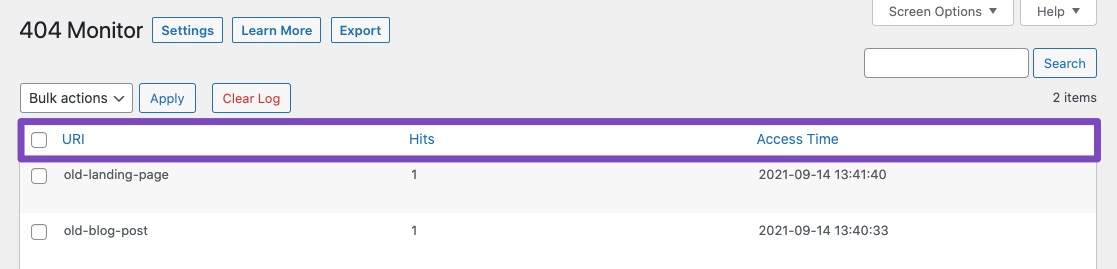
Advanced Mode – 404 Monitor
Advanced mode creates detailed logs, including additional information such as the Referer URL. Only choose this option if you have very few 404s and you are unable to replicate the 404 error on a particular URL from your end.
You can see where the broken links are placed by monitoring the Referer information. Also, important visitor data like OS, Browser, Browser version are recorded in the User-Agent.
Further, you can click the Hits to group the 404 errors, so you can quickly investigate where the specific 404 error is resulting from.
If you select the Advanced Mode then the 404 Monitor will look similar to the image shown below:

You can choose to receive only the basic data of your 404s or receive in-depth data useful for truly diagnosing your website’s 404 errors with the help of Simple and Advanced Mode of the 404 Monitor. Not only this, but also the 404 errors are easy to monitor with the help of the Rank Math plugin.
And, that’s it! If you still have any questions about Rank Math’s 404 Monitor – feel free to reach out to our support team, we’re always more than happy to help.